All of the courses are self-paced and engaging to children of all ages. There is nothing stopping you from placing your child in a different grade level. That being said, we have taken much care to ensure that the activities and objectives are appropriate for the developmental skills of the age group indicated.
The easy answer to that is yes. As an educator I understand the importance of consistency in educational programs. Continuing with the program through all the grades would indeed be beneficial. Because children in the US will not be eligible for the supplementary funds we offer a fee waiver for foreign service kids who are at a domestic post. If you are interested in a waiver please send us an email.
Yes. As a mom of 4 kids I I understand the importance of having continuity, especially when so many things are constantly changing. For this reason we offer fee waivers for foreign service kids who are temporarily in the US. If your child will be posted in the US for an entire school year and wants to continue with our program they are eligible for a waiver.
Also, if your child is currently in the US and would like to start the program they will be eligible for a waiver. We have confidence in our program and know that they will want to continue the courses when they are living abroad and eligible for the education supplement.
Yes. Once you have access to the course your child can complete it at any time that works best for you and your family. Recent changes in how the educational supplement funding is distributed means that you can now request funds during the summer. The amount claimed must be from the school year just ending.
No. Once a course has been purchased it is yours to use on your own time frame.
No. Access to a course is for one child. Please do not share access codes with others. We are a small business and in order to keep up with the expense of running the program we need adequate payment. We would love it if you wanted to refer foreign service friends to purchase the program.
No. The digital software platform Lumio is not an app. It is a website and can be accessed from any computer.
Yes. You will need to set up a free account in Lumio to access the lessons. Lumio is a safe and reliable content host. History Moms pays the subscription so that your child can have access to the lessons through a platform specifically designed to keep children safe. It is used in many schools across the country. We spent a lot of time researching the options and Lumio was the one that we felt would best serve our kids.
For security reasons our lessons are not hosted in a class format. Your child will need to enter the lesson by using the link or the QR code and not by joining a class. Once a Lumio account is created the link or QR code will take the child directly to the lesson. Because of this format you will not be able to access your child’s answers through a parent portal. If you want to check their work you will need to enter into the lesson. For this reason answer keys are provided at the end of each lesson.
You must have an account to purchase from my shop. You will create your account during the checkout process.
Once you have an account, you’ll be able to view your past orders, access previous purchases, and update your details. You’ll also be able to shop quickly as your information will be saved when you’re logged in as a user.
You must have an account to purchase from my shop. You will create your account during the checkout process.
Once you have an account, you’ll be able to view your past orders, access previous purchases, and update your details. You’ll also be able to shop quickly as your information will be saved when you’re logged in as a user.
You can access your account by clicking My Account in the menu at the top or at the bottom of the page.
Click the “Lost your Password” link on the My Account page. You will be prompted to enter your email address and then you will receive an email with a link to reset your password.
If you get an error saying your email address doesn’t exist, you have likely entered your email address incorrectly during the account creation process. If that’s the case, you’ll need to send a support request so we can troubleshoot this for you.
You have likely entered your email address incorrectly during the account creation process or you registered using a different email address. Either way, you’ll need to contact us so we can troubleshoot this for you. You will receive a response in 1-2 business days.
If you’ve made a mistake, you can change your email address by logging into your account (using the incorrect email address) and then going to your account details in the dashboard.
However, if you know you’ve made a mistake but you’re not sure of the spelling or error, submit a support request so I can troubleshoot this for you.
Sometimes my emails land in your junk or spam folder, especially if it’s the first time you’ve gotten a message from me. If you don’t see an email you’re expecting, check there first.
If you find the email in your spam or junk folder, mark it as “not spam” or move it to your inbox. Then add my email address to your contacts. This will help future emails arrive correctly.
If you don’t find the email in your spam or junk folder, submit a support request so I can troubleshoot this for you. You will receive a response in 1-2 business days.
Due to the digital nature of our courses, once a resource is bought and downloaded, it generally cannot be returned or refunded. Please ensure that you have been approved receive reimbursement before purchasing the course.
An exception can be made if you were not able to receive a reimbursement please contact us.
If you are unhappy with the course please contact us so we can talk about possible solutions.
In general, our courses are offered as they are.
We do want to ensure that we are offering the best content possible. If you have ideas on how a lesson could be improved or find a mistake please contact us.
We accept PayPal payments and credit card payments through PayPal.
We do NOT accept personal checks or money orders.
All of your purchases are store in your account. You can access the receipts by logging in to your account and clicking Order History.
There are three places to access your purchases:
After you have completed your purchase, you will be taken to an Order Confirmation page. You can download your purchase right away by clicking on the download button as pictured below. This will open your download in a new window which you can then save and/or open.
You’ll also receive an email once your purchase is complete. The download button in your email will take you to your account where you’ll need to log in using the details you provided during your account set up. Once you log in, you can access all of your downloads by clicking My Downloads.

Absolutely! You can access your purchases anytime in your account. You’ll have access for as long as the site is active, but it’s always a good idea to save a copy to your computer or USB drive, just in case!
All you need to do is log into your account. Click on My Downloads, and you’ll be able to download all of your purchases there.
This is usually because you have purchased your products using a different email address/account. If this happens, I can merge your accounts together. Just submit a support request with detailed information so it can be fixed for you.
I am not able to provide support for downloading resources on mobile devices or tablets. Due to the wide variety of phones, tablets and devices available, I cannot test on every platform. Many mobile devices do not support the variety of file types used in my resources.
I recommend that you download your purchases onto a computer or laptop. Please make sure you have a program that allows you to download and view PDF files on your computer.
In order to protect files from being shared illegally, all download links are protected so that only the person that purchased the product can use the link.
You may see this error message on a resource that you purchased if you click the download link in an email but are already signed into the site with a different email address or if you have forwarded the purchase email to another email address.
If you encounter this error, simply visit the site and log in to your account. You can download all of your purchases on the My Downloads page.
All files have been saved in high resolution ready for you to print either at home or via a printing company. Follow the steps below to print your PDF.
1. Click to download the file from your account.
2. Be sure to save the file to your desktop computer rather than just open the resource.
3. Open the file with Adobe Acrobat Reader. (You only need the free version!)
4. Select File>Print and then ensure the printer settings are correct.
I recommend printing at High Quality for the most accurate and highest print quality.
If you’re having trouble printing a PDF, please be sure that you’re opening the PDF with the latest version of Adobe Acrobat Reader. Printing PDF files from your web browser or the Preview app frequently cause errors such as black boxes behind images, fonts not printing correctly, etc.
1. Open the PDF file with Adobe Acrobat Reader
2. Click “Print”
3. In the “Page Sizing & Handling” section, select “Shrink Oversized Pages” if needed.
4. Click on “Advanced”
5. Check the “Print as Image” box.
6. Print the document
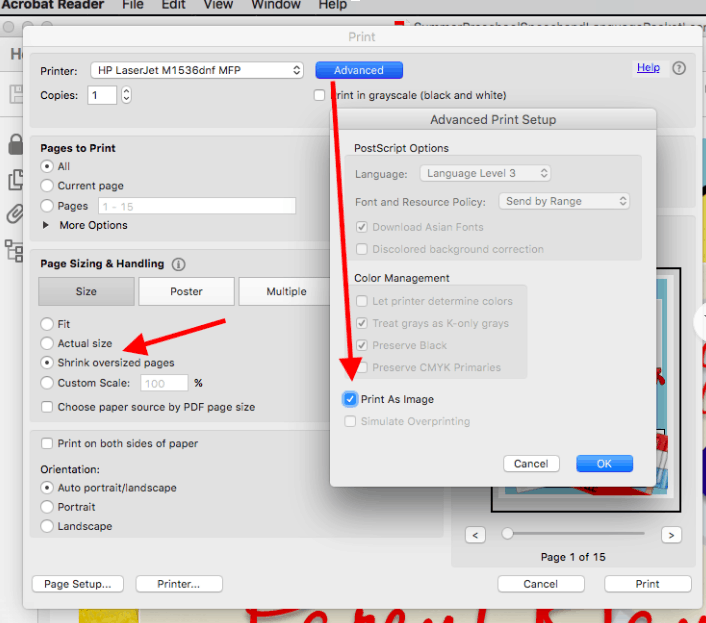
All resources are designed to be printed on 8.5×11 paper. Be sure to select ‘fit to page’ when printing your resource to ensure that important parts of the page aren’t being cut off during the printing process.
IMPORTANT: Resources that are designed to be printed on Avery labels must be printed at actual size in order to line up correctly on the label sheet.
If you didn’t find the answer to your question on this page or still need help, submit a support request below.